The 3CX app for Windows is a free, standalone communication tool for PCs or laptops. Simply connect to your VoIP provider and you are good to go. With easy installation, simple management, and an intuitive user interface, it is designed to make omnichannel communication simple and streamlined. Plus, you get to save on your recurring monthly costs.
Features – 3CX Phone System for Windows

Experience quick and straightforward calling with 3CX phone system for Windows. With a user-friendly dial pad interface, making calls is effortless and convenient. Simply enter the phone number and initiate the call with a single click. Whether you’re connecting with clients, colleagues, or customers, 3CX ensures a smooth calling experience, allowing you to focus on productive conversations. Say goodbye to complex dialing procedures and enjoy the simplicity and efficiency of 3CX phone system for Windows. Streamline your communication process and enhance your calling experience with 3CX.
Experience seamless integration with a multitude of VoIP providers through 3CX Phone System for Windows. Enjoy the flexibility of choosing from a wide range of compatible providers, ensuring optimal connectivity and communication for your business. Whether you prefer industry-leading providers or niche specialists, 3CX has you covered. Benefit from hassle-free setup and effortless compatibility, empowering your business with reliable and cost-effective VoIP services. Stay connected with your preferred VoIP provider and unlock the full potential of your communication infrastructure with 3CX Phone System for Windows.
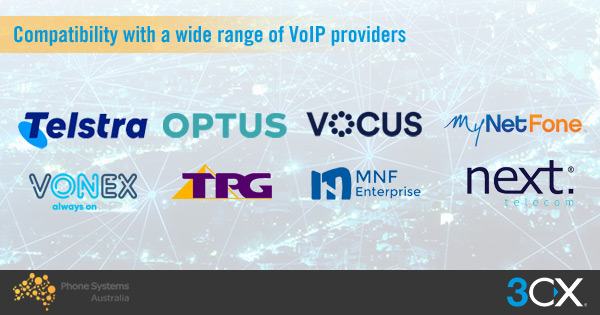
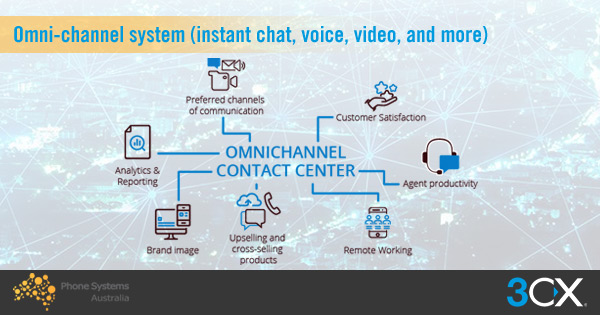
Experience seamless integration with a multitude of VoIP providers through 3CX Phone System for Windows. Enjoy the flexibility of choosing from a wide range of compatible providers, ensuring optimal connectivity and communication for your business. Whether you prefer industry-leading providers or niche specialists, 3CX has you covered. Benefit from hassle-free setup and effortless compatibility, empowering your business with reliable and cost-effective VoIP services. Stay connected with your preferred VoIP provider and unlock the full potential of your communication infrastructure with 3CX Phone System for Windows.
Experience hassle-free call transfers with 3CX Phone System for Windows. Seamlessly transfer calls between colleagues, departments, or locations with just a few clicks. Eliminate the frustration of callers being passed around and ensure smooth and efficient call handling. Whether it’s a warm transfer, blind transfer, or consultative transfer, 3CX provides intuitive call transfer functionality that simplifies communication and enhances customer service. Enjoy the convenience of transferring calls effortlessly, improving collaboration and delivering a seamless experience to your callers. Upgrade to 3CX Phone System for Windows and streamline your call transfer process today.
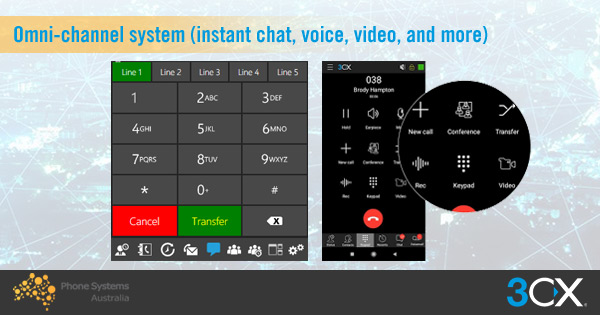
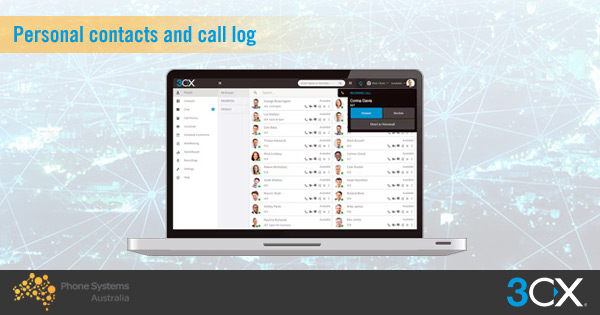
Manage your personal contacts and call log effortlessly with 3CX Phone System for Windows. Keep your important contacts organized and easily accessible, ensuring you never miss an important call. With the integrated call log feature, review your call history, access call details, and quickly return missed calls. Stay connected and stay informed with a comprehensive and user-friendly contact management system. Upgrade to 3CX Phone System for Windows and take control of your contacts and call history for improved productivity and seamless communication.
Enhance your customer service capabilities with 3CX Phone System for Windows. With call queues, efficiently manage incoming calls, distribute them to available agents, and reduce customer wait times. Engage website visitors in real-time through website live chats, providing instant support and improving customer satisfaction. Customize interactive voice response (IVR) menus to guide callers and streamline their experience. Empower your business with powerful call management features that ensure efficient customer interactions. Upgrade to 3CX Phone System for Windows and deliver exceptional customer service with call queues, website live chats, and IVR functionality.
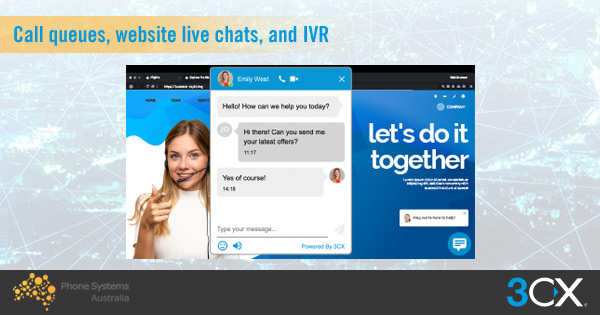
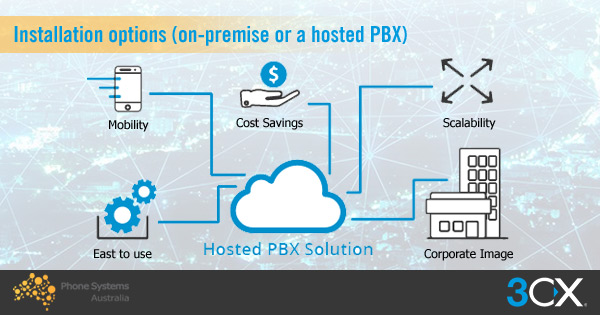
Choose the installation option that best suits your business with 3CX Phone System for Windows. Opt for on-premise installation to have complete control and flexibility over your phone system infrastructure. Alternatively, consider a hosted PBX solution for a hassle-free experience, with the system managed and maintained by trusted experts. Enjoy seamless communication and advanced features, regardless of the installation choice you make. Elevate your business communications with 3CX Phone System for Windows, offering installation options tailored to your specific needs.
Never miss an important message or lose track of your call history with 3CX Phone System for Windows. Benefit from a robust voicemail system that allows callers to leave messages when you’re unavailable. Access and manage your voicemail easily through your preferred device or email client. Additionally, keep track of your call records for easy reference and analysis. Stay organized, efficient, and never miss a beat with the comprehensive voicemail and call recording capabilities of 3CX Phone System for Windows. Streamline your communication and enhance productivity with this powerful solution.

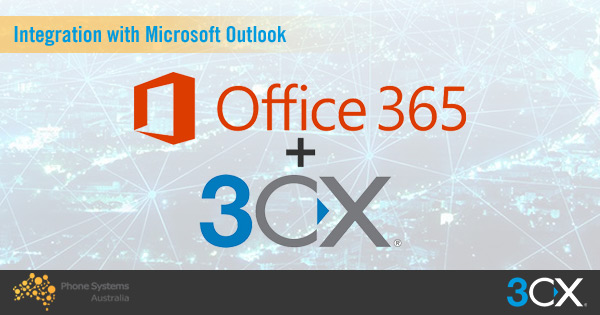
Simplify your communication workflow with seamless integration between 3CX Phone System for Windows and Microsoft Outlook. Enjoy the convenience of making and receiving calls directly from your Outlook contacts. View caller information, access call logs, and manage voicemail right within your Outlook interface. With this powerful integration, you can streamline your communication processes, save time, and enhance productivity. Experience the power of unified communication with 3CX Phone System for Windows and Microsoft Outlook integration, bringing together your email and phone communication in one seamless platform.
Experience the ease and efficiency of click-to-call functionality with 3CX Phone System for Windows. Simply click on any phone number within your emails, documents, or web pages, and initiate a call instantly. No need to manually dial or memorize numbers. With click-to-call, you can save time, increase productivity, and improve customer service by connecting with clients and colleagues effortlessly. Enjoy the convenience of one-click calling with 3CX Phone System for Windows, making communication faster, smoother, and more efficient. Simplify your calling process and elevate your communication experience with click-to-call functionality.
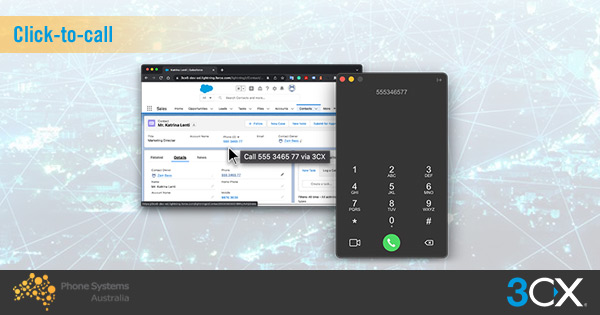
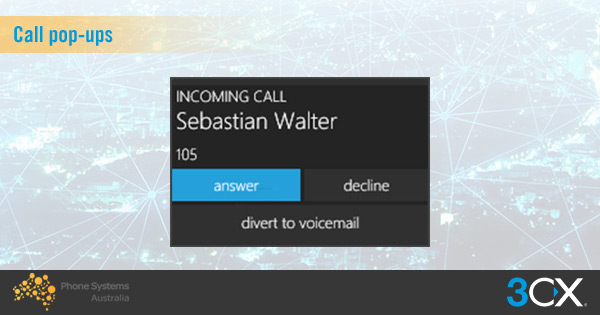
Enhance your call handling with call pop-ups feature of 3CX Phone System for Windows. Never miss important caller information again as call details instantly appear on your screen when a call is received. With call pop-ups, you can quickly view caller ID, contact details, and relevant information, allowing you to provide personalized and efficient service. Streamline your call management, improve customer satisfaction, and boost productivity with this intuitive feature. Stay informed and in control of your calls with 3CX Phone System for Windows and its powerful call pop-ups functionality.
Collaborate seamlessly with screen sharing in 3CX Phone System for Windows. Share your screen during calls or meetings to present documents, demonstrate software, or provide remote support. Enhance communication and collaboration by visually sharing information with colleagues, clients, or team members, regardless of their location. Improve productivity, streamline workflows, and facilitate effective collaboration within your organization. Experience the power of screen sharing in 3CX Phone System for Windows and take your communication to the next level. Boost efficiency and drive success with this essential feature.


Web-Based Video Conferencing: Elevate your communication experience with the web-based video conferencing feature of 3CX Phone System for Windows. Seamlessly connect with colleagues, clients, or partners through high-quality video calls right from your desktop. Enjoy face-to-face interactions, share presentations, collaborate on projects, and make important business decisions in real-time. With its user-friendly interface and robust features, web-based video conferencing in 3CX Phone System for Windows offers a convenient and efficient way to conduct virtual meetings, saving time and travel expenses. Experience the power of visual communication and enhance productivity with this cutting-edge feature.
Benefits – 3CX Phone System for Windows


https://service.ringcentral.com.au/ringme/ringme.asp?uc=1E881D7B6D0A1CB89E42D6C2BD8ED1809536334969124,0,,1,0&s=no&v=2&s_=5010
